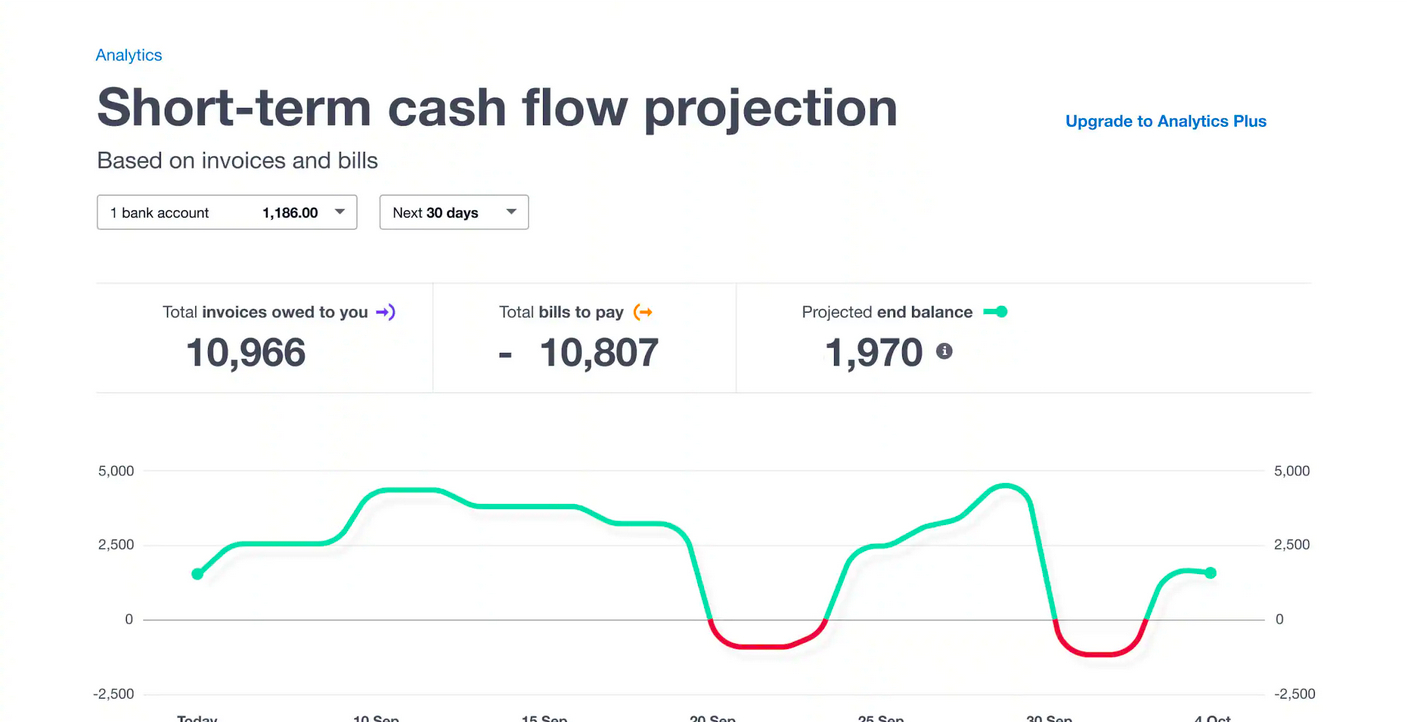Management Reporting and Cash Flow tools constantly divide opinion in the Accounting industry.
Most Accountants we speak to accept that SMEs across Australia deserve access to forecasts and KPI-driven insights into their business. However, many Accountants become disillusioned due to the constant messaging that they are somehow failing their clients, (and their future growth as a firm), if they do not offer ‘Advisory’ services, using the latest add-ons.
We’re not looking to solve this debate. We LOVE using tools like Fathom and Spotlight to provide our clients with better business insights. We also acknowledge that much less complex SME’s benefit from simpler, clearer reports that they fully understand, and raise the right questions (about business performance, and not what the graph presented means).
In our opinion, Xero has provided a much needed ‘plug’ to this perceived gap in the market.
Our conclusion:
- At an attractive price point, Analytics will assist Accountants to provide ‘lighter’ insights to their SME clients
- Analytics won’t, (and doesn’t claim to), remove the need for higher powered business insight tools
- This is a must have tool, for any Accountant who wanted to provide ‘something more’, without over complicating things
- We found that the Short-Term Cash Flow Tool was more than sufficient to offer an entry level forecast to clients
- The ability to manually ‘Add upcoming money in or out’, with the nifty addition of an AI based ‘predictive recurring transaction’ tool, was a really intuitive way to simplify forecasting for less complex SME’s
- The ability to print to PDF the ‘Business Snapshot’, means Analytics will provide instant value to your clients report packs
Track cash flow
- See a forecast of your bank balance, including the impact of upcoming bills and invoice
- View predictions and plan up to 90 days in the future
- Test scenarios and the impact of adding transaction
Check financial health
- See key measure of financial wellbeing on the eyes-to-understand dashboard
- Use filters to spot and compare trends in your business
- See your gross profit at a glance
Base decisions on
up-to-date info
- View up-to-data information based on reconciled transaction
- See the same dashboard and information as your advisor
- Discuss and analyses patterns trends and decisions with your advisor